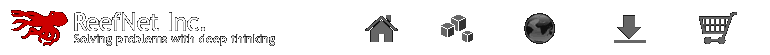Sensus Manager
Quick Tour / Screenshot Gallery
| ATTENTION: Sensus Manager for Palm currently supports original Sensus and Sensus Pro data recorders. Native support for Sensus Ultra is not available yet...stay tuned for details. |
![]()
Installing Sensus Manager adds a new program icon to your Palm.
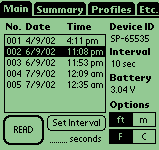
The program interface is clean, organized, and very easy to use. Your dives are sorted by date, and the vital device information such as sampling interval and battery condition are always displayed. Downloading from Sensus Pro is as simple as pressing a button. So is changing its sampling rate!
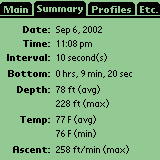
Choosing a dive generates a convenient logbook-style dive summary. Everything you need to know at a glance: bottom time, surface interval, average and max depth, average and min temperature, and your maximum ascent rate.
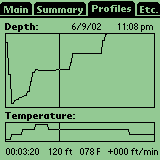
Detailed depth and temperature profiles are stored for every dive. A convenient and unobtrusive cursor lets you investigate points of interest. Incredible detail is at your fingertips, in the palm of your hand!
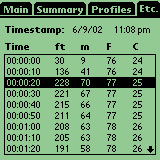
Want access to the raw data recorded by your device? You got it. The Raw Data panel provides a spreadsheet-style table of all the data points recorded for each dive.